



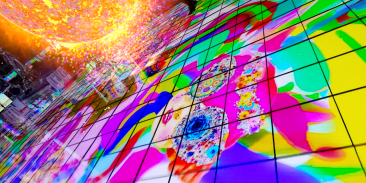





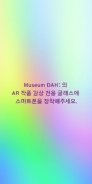
뮤지엄 다 Museum DAH
AR based Artwork

Description de 뮤지엄 다 Museum DAH: AR based Artwork
뮤지엄 다 'Museum DAH: AR based Artwork'
*본 작품은 Stereoscopic 3D로 제작되었기에, 뮤지엄 다 Museum DAH: 의 작품 감상용 접이식 간이 글라스를 구매하시는 분들에 한하여 관람이 가능합니다.
1. 뮤지엄 다 Museum DAH: 입구의 무료 Wi-Fi 존에서 App을 다운로드 받으세요.
2. 뮤지엄 다 Museum DAH: App 최초 실행 시 추가적으로 ‘Google Play AR Service’ 를 다운 받으라는 메시지가 뜨면 ‘계속’ 버튼을 누르셔서 추가로 다운로드 받으셔야 만 합니다.
3. 최초 App 실행시 스마트폰의 카메라를 사용하기 위한 "Museum DAH: AR에서 사진을 촬영하고 동영상을 녹화하도록 허용하시겠습니까?" 메시지에 '허용'을 눌러주세요.
4. 최초 App 실행시 사진촬영 및 저장을 위한 "Museum DAH: AR에서 기기의 사진, 미디어, 파일에 엑세스하도록 허용하시겠습니까?" 메시지에 '허용'을 눌러주세요.
5. 뮤지엄 메인홀 1층의 거울벽 곳곳에 배치 되어있는 QR code를 사각형 가이드 라인안에 인식시켜주시고, 그 자리에 서서 메인홀 방향으로 카메라를 돌려 LED 사람 동상과 피아노가 위치한 무대 사이를 좌우로 천천히 둘러봐주세요.
6. 메인홀의 무대와 LED 사람 동상 사이에서 '꼴라쥬+' 의 태양이 떠오르는것을 확인하세요.
7. 스마트폰을 접이식 간이 글라스에 장착하시고 '꼴라쥬+'의 작품속으로 걸어 들어가 보세요
8. 작품 감상 중 스마트폰의 Volume Up/Down 버튼들을 이용한 사진 촬영이 가능합니다.
QR code 위치 :
- 1층 메인홀을 감싸고 있는 거울들 에서 찾으실수 있습니다.
주의 :
- 저희 작품은 뮤지엄 내 메인홀의 공간에 디스플레이 됩니다. 다음과 같은 상황에서 AR 작품이 손상될수 있습니다.
1. 시청화면의 절반 이상을 LED 영상이 차지할 때. (예시 : AR 작품 감상 중 LED 스크린 위에서 바닥만 보고 걸어다니기)
2. 시청화면의 절반 이상이 관람객에 의해 가려질 때
공지 :
- AR 작품 감상시 LED 영상 작품에 의하여 AR 작품의 위치등이 바뀔수 있습니다. 문제 발생시 뮤지엄 다(Museum DAH:) 의 스태프에게 문의 부탁드립니다.
- 현재는 안드로이드 전화기에서만 AR작품을 감상하실 수 있으시며 아이폰에서는 9월부터 감상 하실수 있으십니다.
- 최소 갤럭시 S7과 동등한 하드웨어 스펙, 또는 그 이상의 전화기들부터 AR 작품의 감상이 가능합니다.
개인정보처리 :
- 뮤지엄 다 Museum DAH: AR 어플리케이션에서 요구하는 개인정보의 항목
1. QR코드를 인식하여 증강현실 컨텐츠를 화면에 보여주기 위해 카메라 기능을 활용하며, android.permission.CAMERA를 사용합니다.
2. QR코드를 인식하고 증강현실 컨텐츠를 스마트폰 화면에 출력할 때, 해당 권한을 획득한 후 접근하는 것 외에 어떠한 자료도 수집하거나 처리, 전송하지 않습니다.
Museum da 'Museum DAH: AR based Artwork'
* This work is made in Stereoscopic 3D, so it is only available to those who purchase the folding simple glass for viewing the work of Museum Da Museum DAH :.
1. Download the App from the free Wi-Fi zone at the Museum da Museum DAH: entrance.
2. Museum DAH: If you are prompted to download ‘Google Play AR Service’ when you first run the app, you need to download it further by clicking the ‘Continue’ button.
3. "Museum DAH: Do you want to allow taking pictures and recording videos in AR?" To use the smartphone's camera when launching the app for the first time. Please press "Allow" on the message.
4. "Museum DAH: Do you want to allow AR to access your device's photos, media and files?" Please press "Allow" on the message.
5. Recognize QR codes placed on the first floor of the museum's main hall in the mirror guideline in a rectangular guideline. Please look around.
6. Watch the 'collage +' sun rise between the main hall stage and the LED human statue.
7. Attach your smartphone to the folding simple glass and walk into the work of Collage +
8. You can take photos using the Volume Up / Down buttons on your smartphone while watching your work.
QR code location:
-You can find it in the mirrors surrounding the main hall on the first floor.
caution :
-Our work is displayed in the space of the main hall in the museum. AR artwork may be damaged in the following situations.
1. When the LED image occupies more than half of the viewing screen. (E.g. walking around looking at the floor on the LED screen while watching AR works)
2. When more than half of the viewing screen is covered by visitors
Notice :
-When viewing AR works, the location of AR works can be changed by LED video works. If you have any problems, please contact the staff at Museum DAH :.
-Currently, you can only watch AR works on Android phones, and you can watch them from September on iPhone.
-You can watch AR works from the minimum hardware specification equivalent to Galaxy S7 or higher phones.
Personal Information Processing:
Museum DAH: Items of personal information required by AR applications.
1. Use the camera function to show augmented reality content on the screen by recognizing QR code, and use android.permission.CAMERA.
2. When the QR code is recognized and augmented reality content is output on the smartphone screen, it does not collect, process or transmit any data other than accessing it after acquiring the corresponding authority.

























